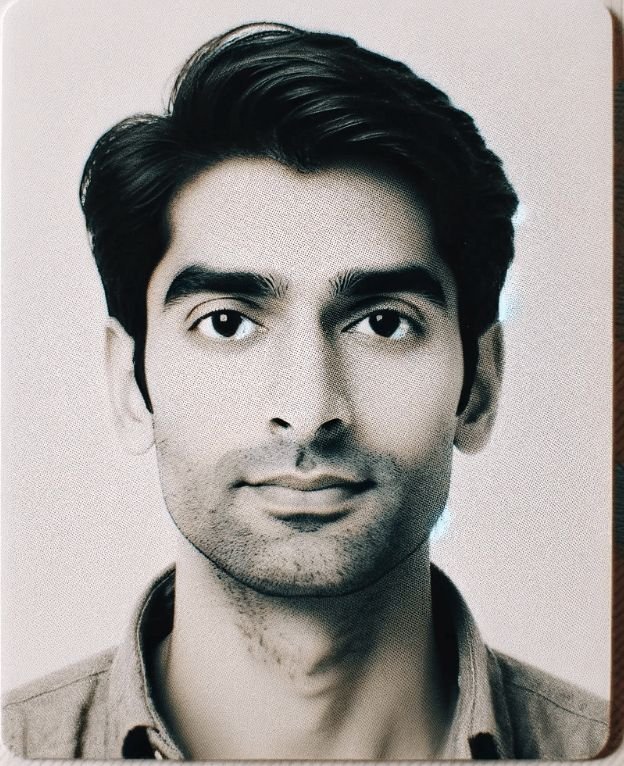The Kaloji Narayana Rao University of Health Sciences (KNRUHS), Telangana, has officially released the seat allotment results for the B.Sc Nursing program under the Special Stray Vacancy Phase.
Candidates who participated in this phase can now view their allotment status online. The allotment order is available through the university’s official portal, and candidates must follow the prescribed steps to confirm their admission and complete the fee payment.
This notification outlines the complete procedure to access allotment orders, make university fee payments, and proceed with document verification and reporting.

Key Details for KNRUHS B.Sc Nursing 2024 Special Stray Vacancy Phase
| University | KNR University of Health Sciences, Telangana, Warangal |
|---|---|
| Program | B.Sc Nursing |
| Allotment Phase | Special Stray Vacancy Phase |
| Seat Allotment Portal | View Allotments and Payment Procedure |
| Application Print Link | Application Form Print |
| Verification Print Link | Verification Form Print |
Steps to Check B.Sc Nursing 2024 Allotment and Download Allotment Order
- Visit the KNRUHS official seat allotment portal using the link: https://tsparamed.tsche.in/payment_procedure.php.
- Provide your Roll Number, Rank, Mobile Number, and Registration Number as per your application.
- After successful login, download the provisional allotment order. This document is essential for the admission process.
- Before printing the allotment order, candidates must complete the university fee payment as outlined below.
KNR University Fee Payment Procedure
To download the allotment order, candidates must pay the university fee using either Debit or Credit Card. The following are the detailed steps for completing the payment:
- Click “Make Payment” Button:
- Enter your Roll Number, Rank, Mobile Number, and Registration Number correctly.
- Click on the “Make Payment” button to proceed to the payment gateway.
- Payment Gateway Process:
- You will be redirected to the CC Avenue payment gateway. Ensure that the URL starts with https://secure.ccavenue.com for security purposes.
- Avoid Interruptions During Payment:
- Do not click the Back or Refresh button while the transaction is in progress.
- Avoid closing the browser tab abruptly to prevent transaction failures.
- Successful Payment Confirmation:
- Upon successful payment, a Transaction ID will be generated and displayed on the screen.
- Save the Transaction ID for future reference.
Steps for KNR University B.Sc Nursing 2024 Document Verification and Reporting
After downloading the allotment order and completing the fee payment, candidates must proceed with the document verification at the allotted college. The following documents are required for verification:
| Required Documents for Verification |
|---|
| 1. Provisional Allotment Order (Downloaded after payment) |
| 2. Admit Card and Rank Card of the Entrance Exam |
| 3. 10th and 12th Mark Sheets and Certificates |
| 4. Category Certificate (if applicable) |
| 5. Domicile Certificate (for Telangana candidates) |
| 6. Transfer Certificate from the previous institution |
| 7. Passport-Sized Photographs (matching the application) |
| 8. Valid Government ID Proof (Aadhar Card, Passport, etc.) |
Candidates must complete reporting to the allotted college within the specified timeframe to confirm their seat.
KNR University Contact Information for Queries and Assistance
For any issues related to seat allotment, fee payment, or document verification, candidates can contact the university using the following details:
| Department | Contact Information |
|---|---|
| KNR University of Health Sciences | Warangal, Telangana |
| Official Portal | https://tsparamed.tsche.in |