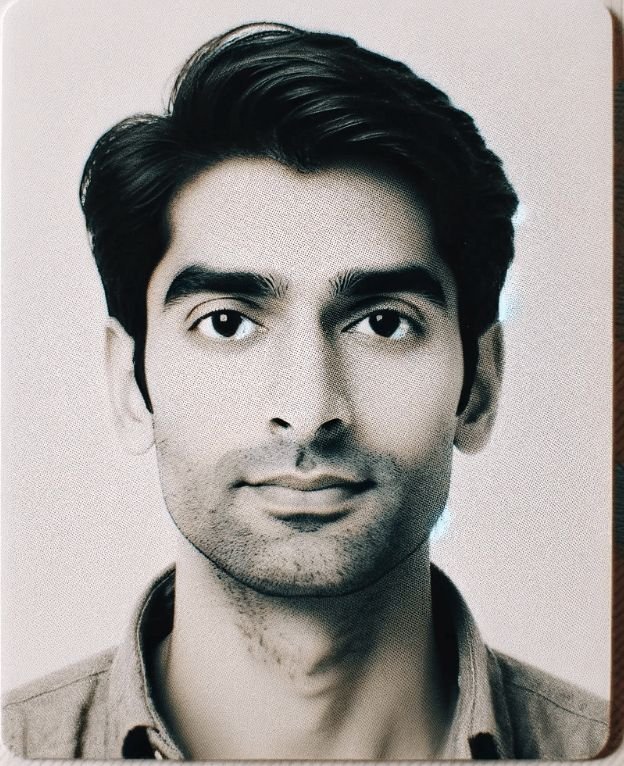Candidates must submit their applications online through the official NICL website. No other mode of application will be accepted. Below are the detailed steps for the application process.
Steps to Apply Online
Step 1: Registration Process
- Visit the official NICL website: https://nationalinsurance.nic.co.in.
- Navigate to the “Recruitment” section and click on “Apply Online.”
- Select “New Registration” and enter the required details such as Name, Contact Information, and Email ID.
- Upon successful registration, a Provisional Registration Number and Password will be generated and displayed on the screen. These credentials will also be sent via SMS and email.
Step 2: Filling the Application Form
- Log in using the Provisional Registration Number and Password.
- Complete the application form by entering personal details, educational qualifications, and preferences for the exam centre.
- Use the “Save and Next” option to review the entered details.
Step 3: Uploading Documents
Ensure that the following documents are scanned and uploaded as per the required specifications:
- Photograph: Recent passport-style color photo with a light background (Size: 20-50 KB, Dimensions: 200×230 pixels).
- Signature: In black ink on white paper (Size: 10-20 KB, Dimensions: 140×60 pixels).
- Left Thumb Impression: In black or blue ink on white paper (Size: 20-50 KB, Dimensions: 240×240 pixels).
- Handwritten Declaration: Text provided in the next section (Size: 50-100 KB, Dimensions: 800×400 pixels).
Step 4: Handwritten Declaration Content
The candidate must write the following declaration in their own handwriting (in English only) and upload it:“I, _________ (Name of the candidate), hereby declare that all information submitted by me in the application form is correct, true, and valid. I will present the supporting documents as and when required.”Note:
- The declaration must not be written in CAPITAL LETTERS.
- If a candidate is visually impaired, they may get the text typed and put their thumb impression below it.
Step 5: Payment of Application Fees
After completing the form, proceed to pay the application fee online.
- Payment Modes: Debit Card (RuPay/Visa/MasterCard/Maestro), Credit Card, Internet Banking, Mobile Wallets, or IMPS.
- On successful payment, an e-receipt will be generated. If the receipt is not generated, the payment has failed, and the candidate should try again.
Step 6: Submission of Application Form
- Verify the entire application form through the Preview option.
- Once verified, click “Complete Registration.” No changes will be allowed after this step.
- After submission, take a printout of the application form and e-receipt for future reference.
Application Fee Details
| Category | Fee |
|---|---|
| SC/ST/PwBD/EXS | ₹100 (Intimation Charges) |
| Other Candidates | ₹850 (Including Intimation Charges) |
Bank transaction charges, if applicable, must be borne by the candidate. Fees are non-refundable and cannot be adjusted against any future recruitment.
Important Instructions for Applicants
- Ensure that the email ID and mobile number provided during registration remain active throughout the recruitment process. All communications, including exam dates, call letters, and updates, will be sent via email/SMS.
- The photograph and signature uploaded must match those provided at the time of examination. Any mismatch could result in disqualification.
- Multiple applications are not allowed. In case of duplicate submissions, the latest valid application will be considered, and the previous ones will be rejected.
By following these steps, applicants can successfully submit their applications for the NICL Assistant Recruitment 2024. For further instructions or troubleshooting, candidates are advised to regularly visit the NICL official website.